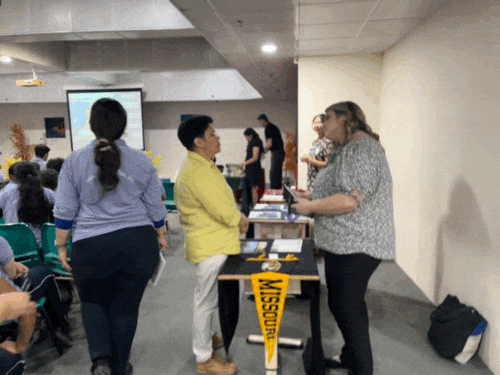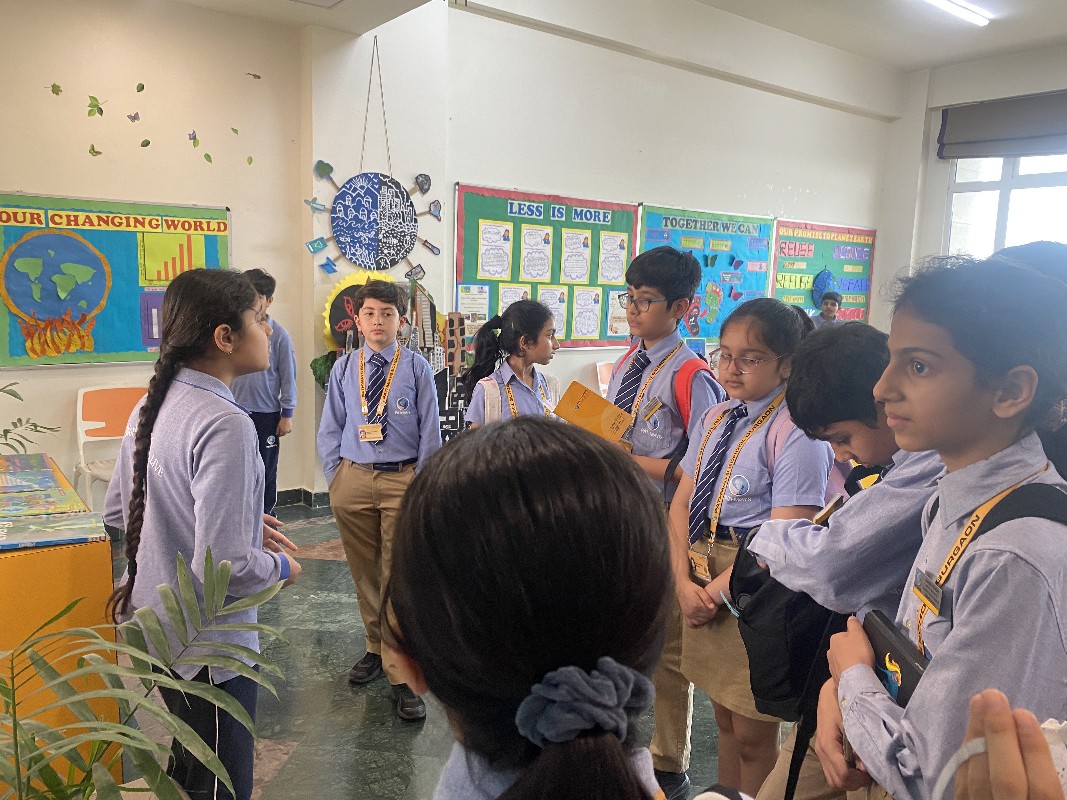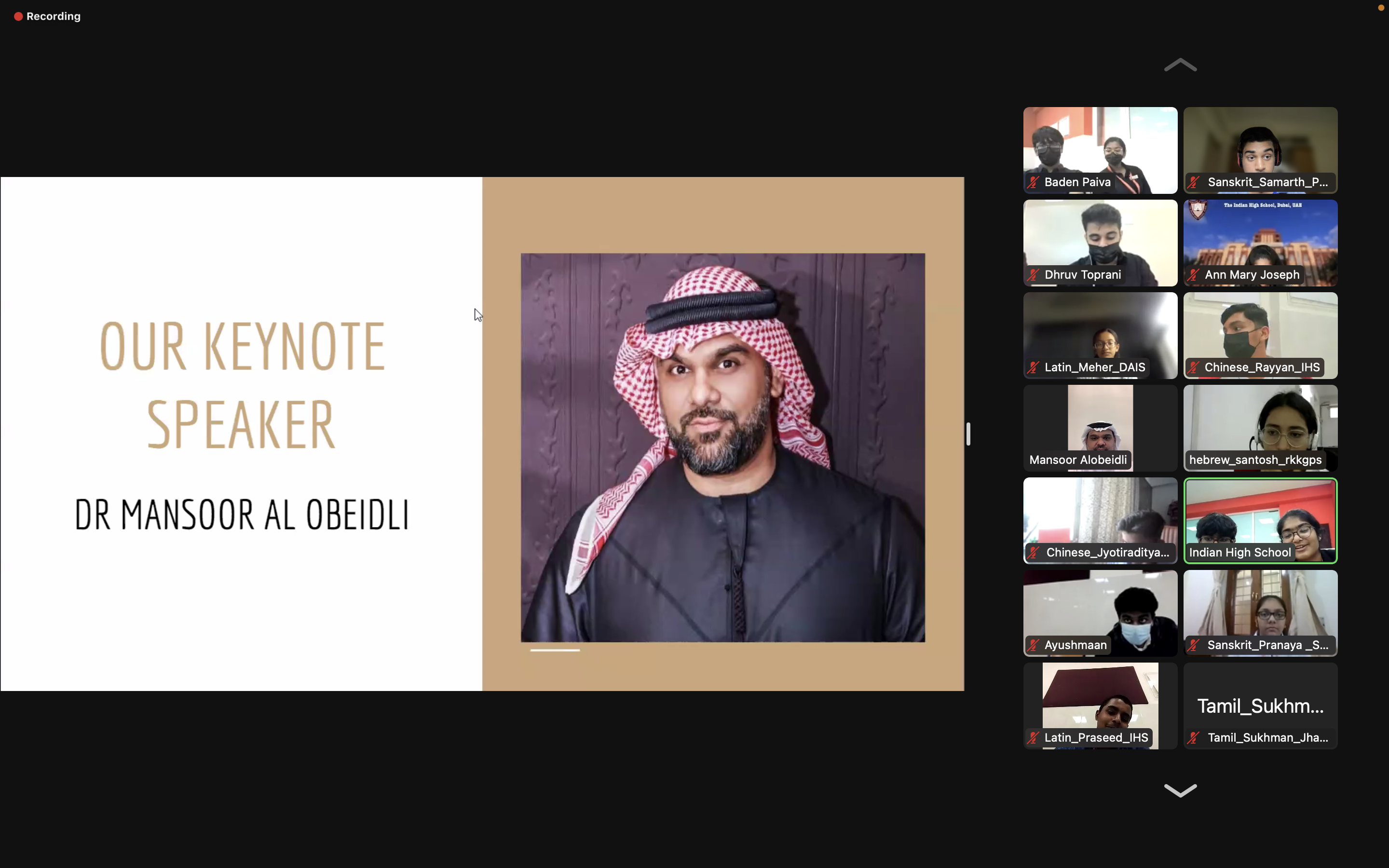Newsfeed
Back-
Pathways World School, Gurgaon
As it has rightly been said by George Couros, "Technology is not just a tool; it can give learners a voice that they may not have heard before," a fraction of inclined students, from Grades eight and nine, assimilated an analogous ethos at the TechVriddhi Android App Development Workshop, which took place over two days,14th-15th of March, in Kalindi, Aryabhata, at Pathways World School, Gurgaon.
As a matter of fact, Android is an open-source operating system developed by Google, which is designed principally for touchscreen mobile devices such as smartphones and tablets; as of May of 2017, it has over two-billion active users on a monthly basis, which is the largest installed base of any operating system, whilst as of December of 2018, the Google Play Store features over 2.6 million applications.
Consequently, comprehending the basics of Android app development, through the workshop, was of great import, accrediting to the fact that it would ring the curtains up on app development on a majority of portable devices, whilst also conferring a polished command over the programming languages of Java and C, among others, which are exigent in the portfolio of Digital Design.
Primarily, the first day commenced with a briefing on operating systems and the critical components of an app, such as activity, intent, services, content providers, and broadcast receivers, which contrived a preliminary plinth upon which further knowledge of the operating system would be built.
Albeit the preponderance of the introductory morning was spent in fixing technical glitches in terms of software incompatibilities and certifications, it was ultimately concluded upon that the two software packages which would be permitted for use for the app development would be,
(i) Android Studio, the official integrated development environment for Android
(ii) Eclipse ADT, another integrated development environment which can be emulated to fit the requirements of Android.
Posterior to this, from noon onwards, the Android app development, on record, was set in motion, as the visiting instructors edified the students as to the manner in which an addition calculator can be created, with user inputs for the two numbers; with a relatively simple code for the same, it cleared more than half of the anxious, intimidating qualms that the students had, with respect to app development, as a whole.
Furthermore, as the second day was subjected more to hands-on experience than theory, three different kinds of app architectures were explored: a music player with buttons that were linked to calling and messaging as well, a chatting app which employed the SMS (short message service) functionality, and a refined dialogue box which would pop up as the exit button was pressed, corroborating whether the user wants to leave the application's premises or not. Within the third app, with the 'yes-or-no' dialogue box, the students were also taught the code which needs to be typed to change the pages, or activities, of the app.
Conclusively, at the end of the training workshop, the students were positive, with reference to the expanse of their rarefied app development skills, but the journey was over yet. Successively, as the workshop had to culminate with a competition which would arbitrate which students had the superlative take-away from the workshop, keeping their competences in mind, so as to adjudicate which groups of students could represent the school at the zonal finals of app development, the students were divided into groups of five.
The students were then instructed to create an app with the following features,
(a) the first page had to consist of two buttons, one which said 'go', taking the user onto the next page, whilst the second button said 'exit', allowing the 'yes-or-no' confirmation pop-up box to appear, to which your response would decide the app's activity.
(b) the second page, which could be accessed through the 'go' button on the first page, had to comprise of a button, saying 'back', which would take the user back to the first page.
(c) pressing the system's return button had to take the user back to the homepage of the phone, on any of the two pages of the app. Though the fundamental two features of (a) and (b) were already illustrated during the workshop and had to be a sheer recalling of the instructions, the feature (c) necessitated the students to use their critical-thinking skills, using a function which was already taught in class, but not in the same manner as required by the app.
Eventually, the top four teams, comprising of (i) Unnathi Kumar, Udai Singh Rawal, Aradhya Poddar, Aarushi Bansal, and Suryansh Mehrotra, (ii) Sehan Malhotra, Dhruv Bumb,Devansh Kumar,Rusheel Sharma Sidhvik Puri and (iii) Vandit Bindal,Aditya Kumar,Ishita Goel,Garvit Arora,Krish Jindal and Shrestha Jain and (iv) Nitya Chugh, Pratham Bansal,Siya Mehra,Trish Nighawan and Dipanita Singhal qualified for the zonal finals, as they were able to design functional apps, as a solution to the problem that was put forth, within the stipulated time period of forty-five minutes.
Ultimately, it can be said that the TechVriddhi Android App Development Workshop was an enriching experience, with basic exposure to the simple tasks which can be developed for mobile applications, which will further succour the students in their future endeavours, including but not limited to their portfolios and personal projects, incontrovertibly.