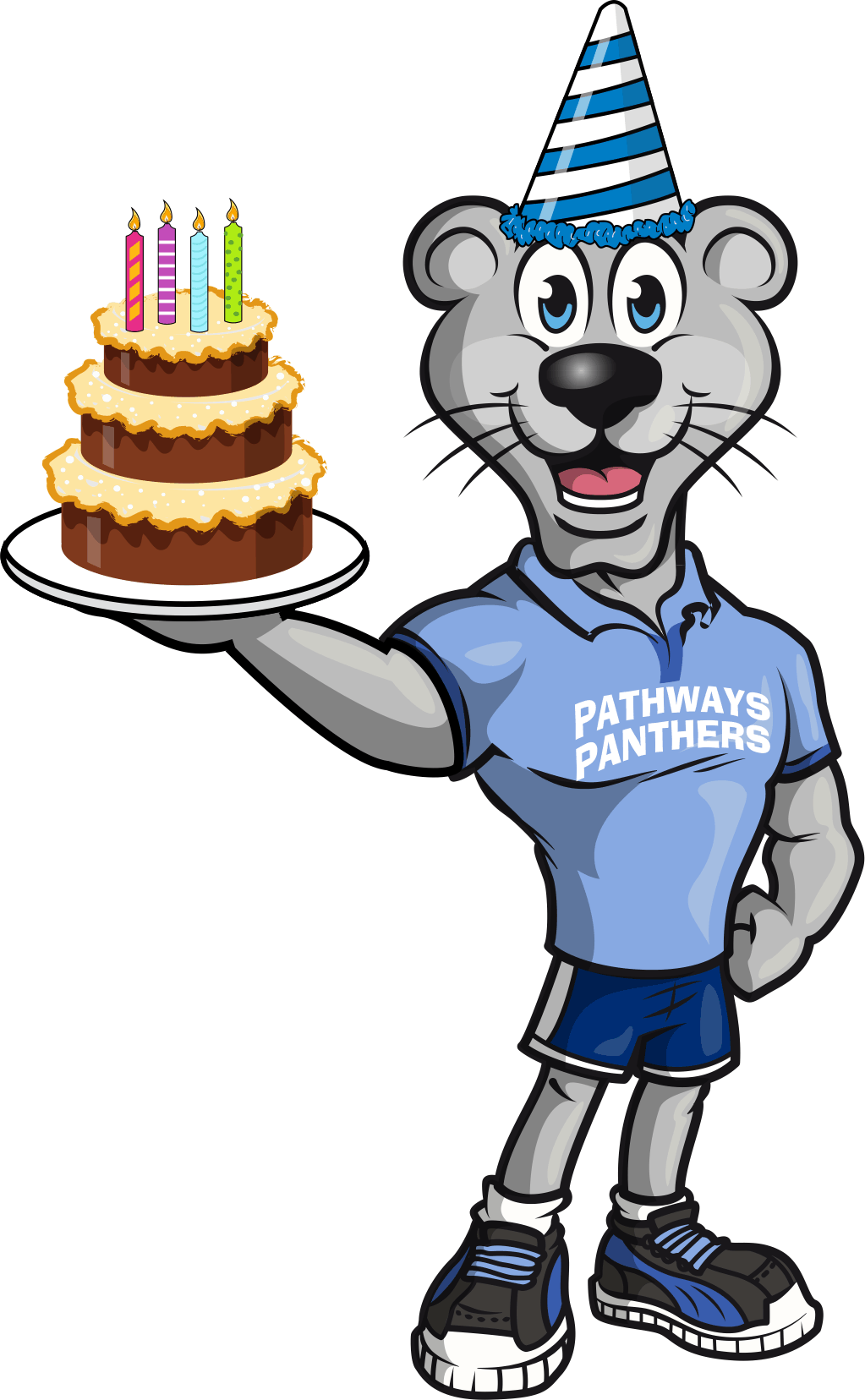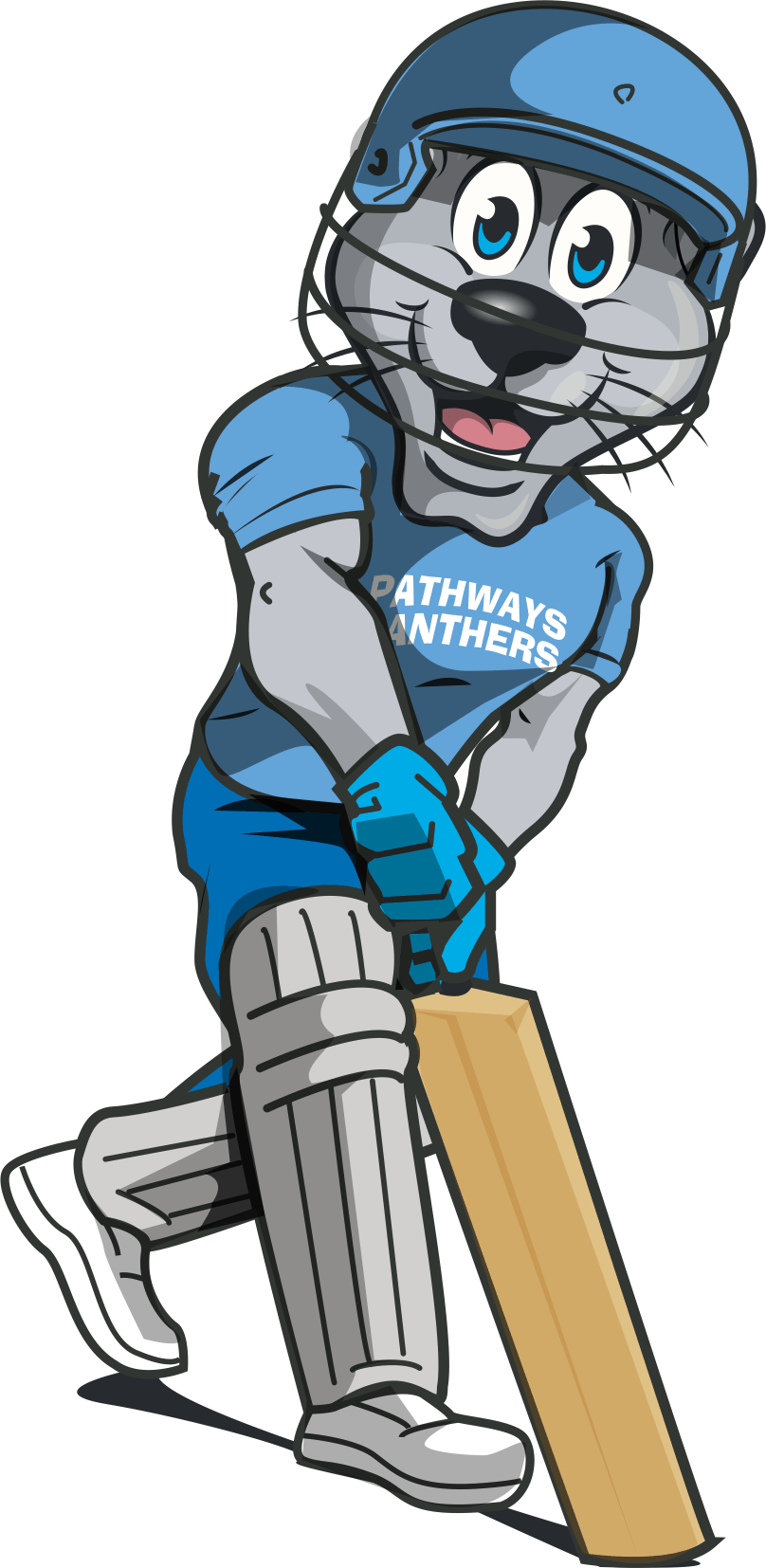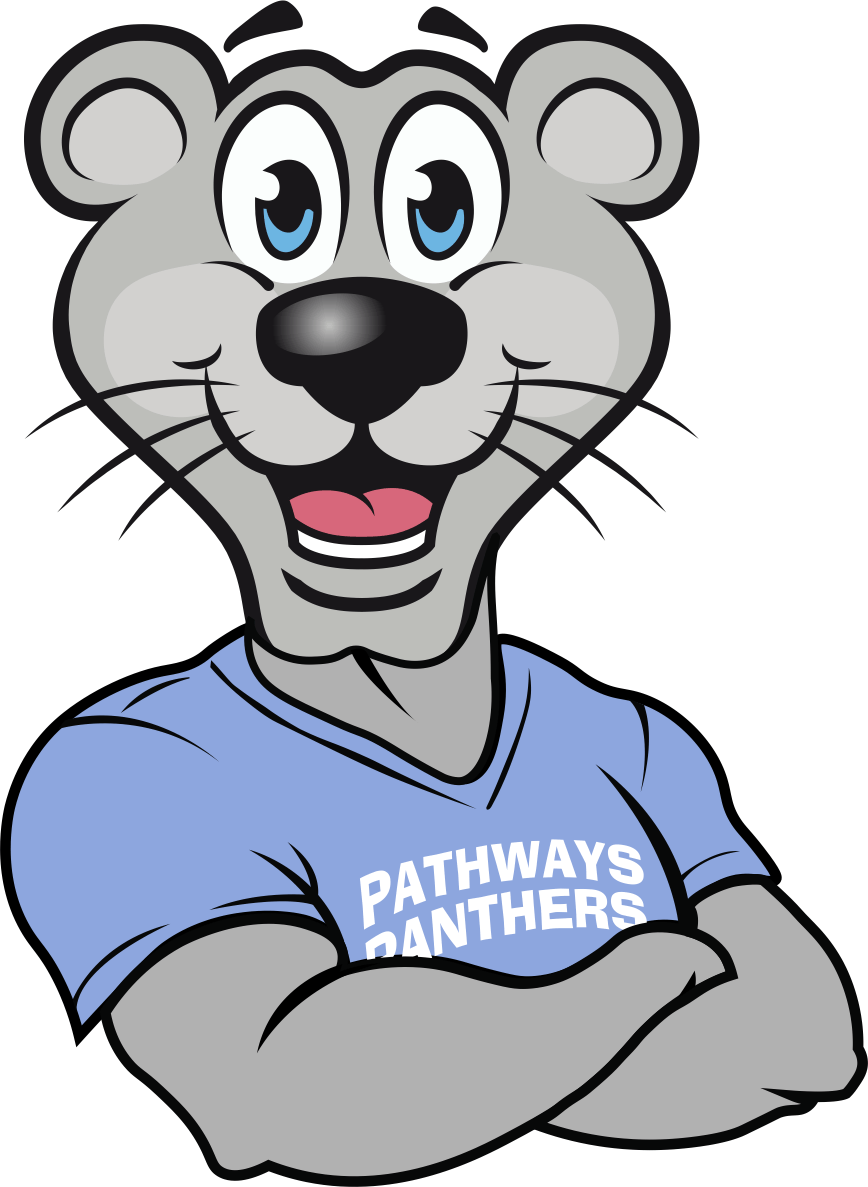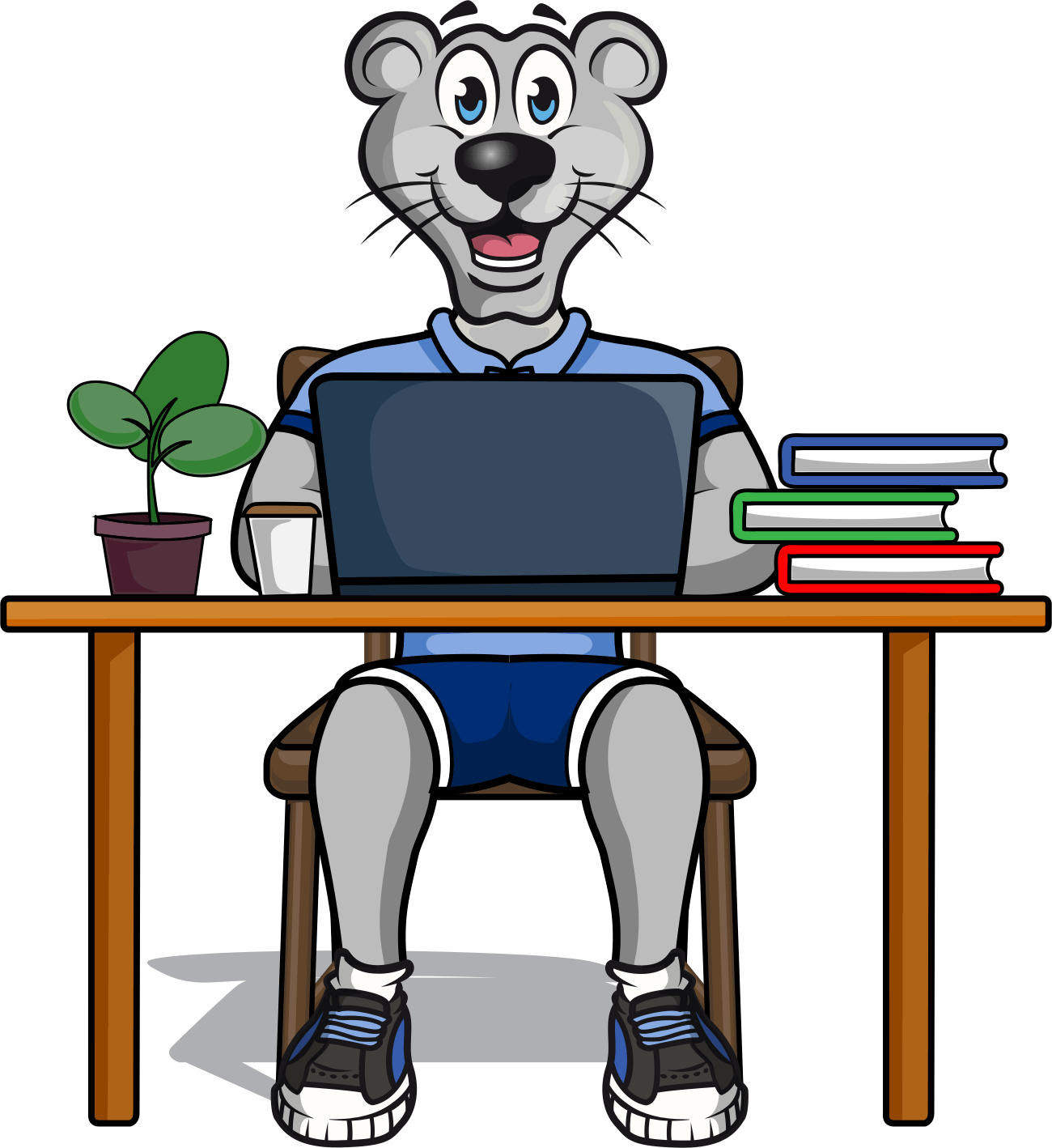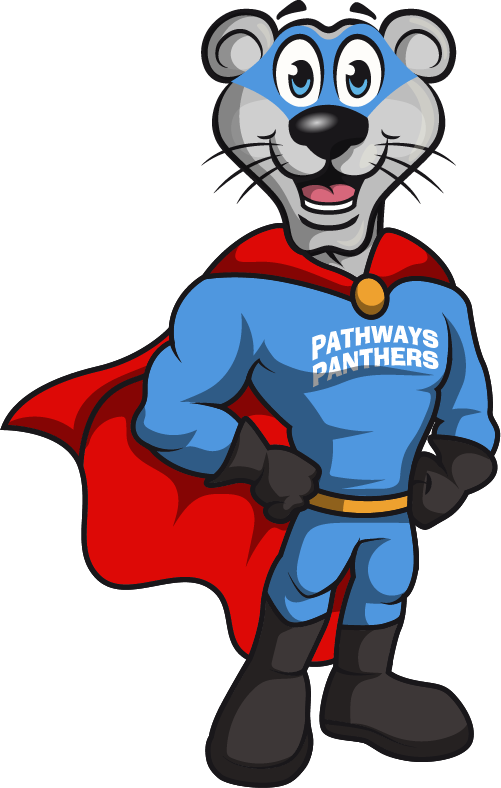Branding Docket
Below are the files you may require for most of your marketing and communication needs.
See the "Pathways Brand Guidelines" for instructions on logo placement and resizing the logo. When resizing a logo, you must maintain the image proportions. In Microsoft or Mac software, press and hold the SHIFT key, grab a corner point, and drag inward or outward to resize.
- CIS Accredited View Download
- NEASC Accredited View Download
- IB View Download
- IB Continuum View Download
- LEED View Download
- NEASC Hope Logo View Download
- DAIS Member View Download
- Sage View Download
- Microsoft Showcase School View Download
- ISA View Download
- ISO View Download
- Rediscovering Minds View Download
- Round Square View Download
Provided below are the school specific standard MS PowerPoint templates, including formats for most common page types. Please use these templates for all official presentations.
- Pathways World School Gurgaon Download